With the school year quickly approaching parents should be mindful of the potential hazards of their child’s backpack. Wearing a backpack that is too heavy or improperly proportioned can result in a num ber of adverse effects including neck pain, mid- and lower back pain, poor posture, headaches, and muscle strain, among others.
ber of adverse effects including neck pain, mid- and lower back pain, poor posture, headaches, and muscle strain, among others.
Backpacks come in a variety of shapes, sizes, colors and fabrics and many kids use them as a way to express their own personal style. While backpacks are a great way to allow kids to express themselves, parents should be involved in selecting and packing these everyday accessories. Parents should regularly check the weight and contents of their child’s backpack and follow the tips below to minimize the risk of injury to your child when selecting and packing their backpack.
Choosing a backpack:
- Pick a backpack that is proportioned to your child. As a general rule, the width of the backpack should be approximately the same as your child’s back and shoulders and should sit just below their shoulders and rest on top of their hips
- The backpack should have wide and padded shoulder straps; if your child tends to carry a lot of weight, a waist belt may be a good idea as well
- The backpack should have adequate padding on the area that rests on their back
Packing a backpack:
- Try to minimize the weight in the backpack ~ kids should be carrying no more than 10%- 15% of their body weight in their backpack
- Plan ahead; don’t carry lots of equipment or pack too many heavy textbooks on the same day
- Pack heavier items, like textbooks, close to body and in the bottom of the pack, and lighter items on top or further away from the body.
Wearing a backpack:
Your child should wear both straps of the backpack to better distribute the weight
Computer Posture
Another issue to be mindful of with your child returning to school, is the increased risk of strain and pain with the increased time spent on a computer. Poor posture while working on a computer can lead to a variety of problems for both adults and children, including: neck and shoulder pain, mid- and lower back pain, hand and wrist issues (including carpal tunnel syndrome) and eye strain. Follow the tips below to minimize the risk of injury to your child when they are using a computer:
- Ensure their body and wrists are in neutral positions while sitting at the computer and using the keyboard
- Ensure that they have an appropriate computer workstation - being able to adjust chairs, monitors, and desks is important to make your child comfortable while they’re working on the computer
- While laptops are convenient, they are far from ergonomic because the screen is attached to the keyboard which means working with the neck flexed forward and down to look at the screen. Consider a docking station for longer periods of work wherein the screen is positioned up on a stand to allow it to align 1-2 inches below forward gaze. A USB keyboard can then be attached for ease of use.
- Ensure they take adequate breaks
- Eye breaks – every 15 minutes or so they should be looking away from their screens to refresh tear film and clear eye surface dust
- Rest breaks – every 30 to 60 minutes they should be taking a brief break to stand up and move around
- Exercise breaks – every 1-2 hours they should be taking a break to stretch and perform gentle exercises to help reduce muscle fatigue
Kids are less likely to be aware of their positioning and time spent on the computer, it is therefore essential that parents and teachers monitor them and make adjustments as needed.
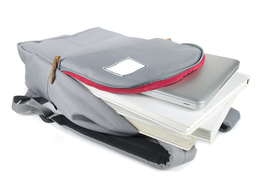 If a current or previous injury is preventing you or your child from engaging in a healthy lifestyle, you may benefit from physical therapy, which often entails therapeutic exercise and soft tissue release, as well as education about how to perform stretching and strength training exercises correctly. A physical therapist typically guides the sessions in order to monitor your progress and ensure that proper healing is occurring.
If a current or previous injury is preventing you or your child from engaging in a healthy lifestyle, you may benefit from physical therapy, which often entails therapeutic exercise and soft tissue release, as well as education about how to perform stretching and strength training exercises correctly. A physical therapist typically guides the sessions in order to monitor your progress and ensure that proper healing is occurring.
Undergoing a comprehensive evaluation by a physical therapists at Dynamics Physical Therapy is one of the best ways to gain an understanding of how you can enhance your physical state. After the assessment, our physical therapists will create a program that is specific to your needs, can help improve your recovery time, and provide you with optimal health benefits.
References
- Rai A, Agarawal S. Back Problems due to Heavy Backpacks in School Children. IOSR Journal of Humanities and Social Science. 2013; 10(6):22-26.
- Walicka-Cupryś K, Skalska-Izdebska R, Rachwał M, Truszczyńska A. Influence of the Weight of a School Backpack on Spinal Curvature in the Sagittal Plane of Seven-Year-Old Children. BioMed Research International. 2015;2015:1-6. doi:10.1155/2015/817913.
- Mwaka E, Munabi I, Buwembo W, Kukkiriza J, Ochieng J. Musculoskeletal pain and school bag use: a cross-sectional study among Ugandan pupils. BMC Research Notes. 2014;7(1):222. doi:10.1186/1756-0500-7-222.
- Hakala P, Rimpelä A, Saarni L, Salminen J. Frequent computer-related activities increase the risk of neck-shoulder and low back pain in adolescents. The European Journal of Public Health. 2005;16(5):536-541. doi:10.1093/eurpub/ckl025.
- CUErgo: School Ergonomics Guide. Ergohumancornelledu. 2016. Available at: http://ergo.human.cornell.edu/mbergo/schoolguide.html. Accessed July 13, 2016.


